Speed up XP menus
This is a simple Registry setting that will speed up your Windows XP menus.
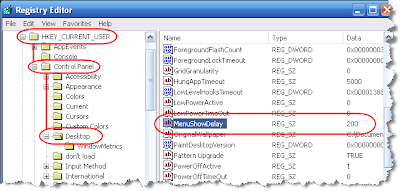
- Click Start
- Click Run...
- Enter Regedit and click OK
- Navigate to HKEY_CURRENT_USER \ Control Panel \ Desktop \ MenuShowDelay
- Change the default value of 400
A value of 0 would open a menu even if you just pass the mouse over it, so try a value of 100 or 200.
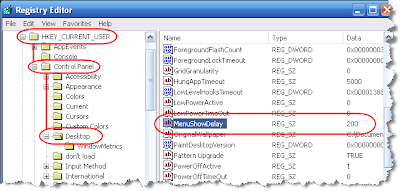


Comments