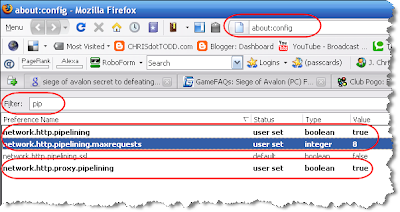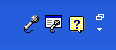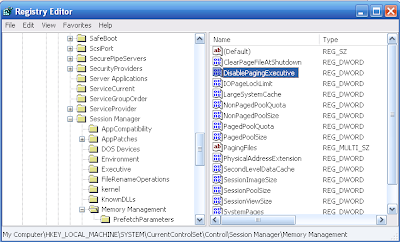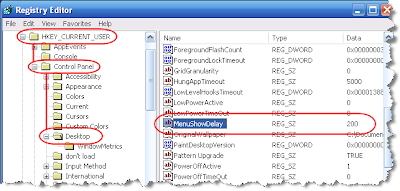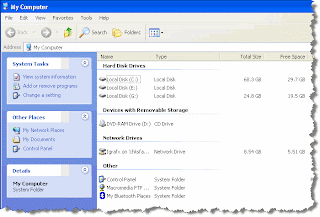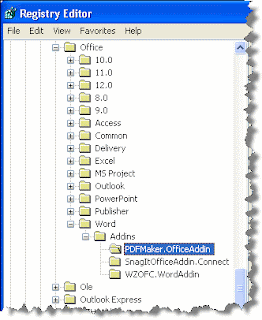You're keeping up with Microsoft updates, aren't you?
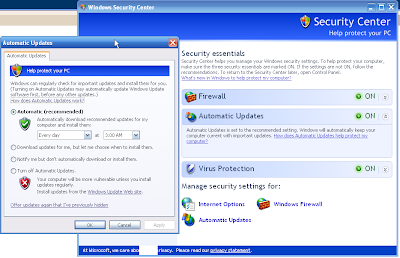
Ars technica reported yesterday that a recent Microsoft update, with its Malicious Software Removal Tool (MSRT), removed nearly 1 million fake anti-virus programs from users' machines. This is a good reminder to us all -- make sure you're keeping up with the Microsoft patches, which are typically released the second Tuesday of every month. Unless you're technically astute enough to critically review each and every patch, I would recommend you set it for auto-update. Here's how to do it. Go to Control Panel Click on Security Center If not already set to "ON", click on "OFF" next to Automatic Updates to change it In the "Manage security settings for category" click on "Automatic Updates" Click on the radio button next to Automatic (recommended) and set the frequency to every day at an hour when you rarely or never use your computer This is a great example to why security protection is the number one reason you should be running a